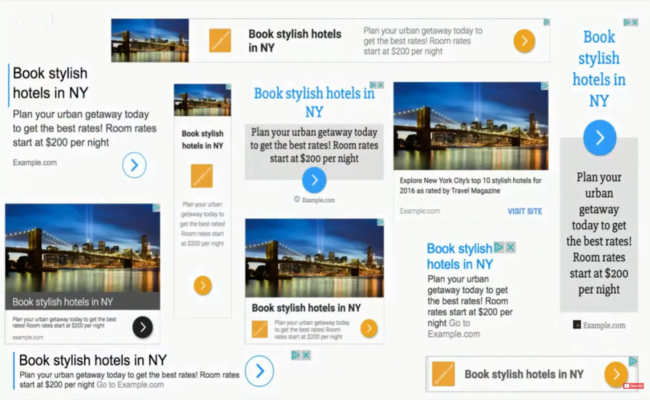
Responsive display ads are replacing legacy display ads in your Google Display Network (GDN) campaigns. Learn why Google is making the switch, and what you should do to prepare for it.
If you’re a Google advertiser, you probably received an email from the search giant in your inbox yesterday afternoon. The message? Responsive display ads are replacing legacy display ads in your Google Display Network (GDN) campaigns.
What does this change mean for display advertisers? Let’s dig in.
Debuted in 2016, responsive display ads were originally introduced as an alternative to text ads on the display network. They’ve since (as of summer of 2018, to be exact) become the default ad type for display advertisers on the GDN.
Responsive display ads are Google’s answer to text ads that just didn’t show enough and to banner ads that just didn’t say enough: These ads contain both visual and textual creative assets. Here’s an example:
A collection of responsive display ads.
In terms of ad copy, responsive display ads require:
A short headline (25 characters)
A long headline (90 characters)
A description (90 characters)
Your business name (25 characters)
Google Ads will never run both your headlines at the same time, and depending on the location in which your ad ends up, it may not show your description.
Speaking of location: It’s a pivotal part of the ad type. Google uses machine learning to test thousands of different combinations of your visual and textual assets. The idea here is to:
Find tailored messaging that most highly resonates with your customers.
Fill as much inventory as possible on the Google Display Network.
“Inventory” includes Native, Text, and Banner ad spaces. In real time, Google truncates text, scales images, and chooses different textual combinations to deliver customized ads across the GDN.
Because responsive display ads are eligible for a higher percentage of inventory, advertisers have been running them in conjunction with traditional display ad types often see higher delivery and spend numbers coming via their responsive display ads. They also often see higher click-through rates (CTR), as Google generally does a pretty good job of generating ads that yield clicks.
Speaking of traditional display ads: What exactly do we mean here? Are these the same as “legacy display ads?”
Not quite. Traditional display ads—the banner ads that most advertisers use, know, and love—aren’t going anywhere. These come in a variety of sizes, and making image creative that caters to Google’s specifications is quite a challenge for advertisers.
Banner ads are a staple of Display for many advertisers; fortunately, they’re not going anywhere.
When we say “legacy” display ads, we’re talking about two ad types specifically:
Smart display ads
Legacy dynamic responsive template (Template ID: 491)
If you’re using either of these ad formats in your campaigns, be on the lookout—this is where you’re accounts going to look a little different in the coming days.
Per Google, advertisers that are using smart display ads or the legacy dynamic responsive template are going to see the following changes:
“Starting November 2019, responsive display ads will replace legacy display ads in Google ads … With this change, any campaigns running legacy display ads may stop serving unless there is an alternate display ad available in the campaign.”
Simple enough, right? If you’re running any campaigns that solely utilize smart display ads or the legacy dynamic responsive template, or that mostly consist of these ad types, those campaigns are going to start underdelivering or pausing delivery altogether in November.
Naturally, this is going to affect your spending. Luckily, Google has taken some measures to help advertisers make the switch from the old ad format to the new one.
If you’re using either of the above-mentioned ad types, come November you’re going to see brand new responsive display ads in your account that use the same creative assets you were using in your legacy display ads. Google has done the work of creating these for you. They’ve also made sure to indefinitely pause them—so your new ads won’t run in place of the old ones unless you tell them to.
In a nutshell: You should press play on the new responsive display ads Google has created for you. You should then monitor your campaigns to track for discrepancies in performance. Advertisers that have not yet made the switch to responsive to display ads, in all likelihood, have not done so because they either haven’t gotten around to it, or they’re stuck in an old way of doing things.
Responsive display ads are a great innovation. Those who malign Google’s increased propensity to push automated ad formats and processes as ways of making money off advertisers can rest easy on this one. Yes, responsive display ads spend more, because they allow advertisers to access more inventory across the GDN; but that’s also their magic.
Advertisers who have yet to make the switch to this new ad format will most likely see marked increases in reach and click-through rate as result of using more click-worthy ads that can access a broader range of placements.
Luckily, there’s not too much you have to do to ensure your new responsive display ads outperform your old legacy display ads. That said, Google recommends taking the following measures to ensure your responsive ads will maximize your ROI.
Review your new responsive display ads and update any creative assets that you’d like to change.
Add multiple creative assets such as your headlines, descriptions, images, and logos.
Resume your new ads so they start running.
In a nutshell, you don’t have to, but you should really take this opportunity to make sure your visual and textual assets, including your images and your business name, are up-to-date, as well as adding additional images, headlines, descriptions and logos. It will help Google test more combinations of your ad across the GDN to see what resonates with your audience and what doesn’t.
