Time for a PPC audit to find and fix any costly mistakes you might be making! This easy, 8-step PPC audit guide will walk you through everything you need to know.
It’s always a good idea to do a PPC audit any time you take on an existing pay-per-click account. And that’s just one reason you might want to perform a PPC audit. From time to time, it’s just good hygiene to make sure your pay-per-click accounts are in healthy shape.
But how do you actually do a PPC audit? What’s the right process to audit your Google Ads account? That’s exactly what we’re going to cover in this step-by-step PPC audit guide. These are the steps I follow when I dive into a newly acquired search ads account. You can use this checklist as a handy tool for all future account audits.
🚨 Fast-track your PPC audit! Use the Google Ads Grader to automatically audit your account for free.🚨
Click to jump to each step of our PPC audit guide:
First, let’s get clear on what a PPC audit is. A PPC audit is a thorough evaluation of the structure and performance of a paid ad account in a pay-per-click ad platform, such as Google Ads, Microsoft Ads, or Facebook Ads. A PPC audit looks at the setup of key account components and settings in order to uncover potential errors and areas for optimization. Regularly auditing your PPC accounts can help you stay ahead of performance trends and opportunities to maximize your marketing ROI.
So how do you do a PPC audit? Let’s look at the steps that go into a PPC audit next!
Are you tracking conversions properly? This is an essential question to ask in any PPC audit. Neglecting to track conversions is one of the biggest mistakes a PPC manager can make. Without this data, it’s impossible to understand whether all of your hard work is paying off! While this should be one of the very first tasks completed after setting up an account, a report from Disruptive Advertising found that only 58% of the 2,000 accounts featured in their study had at least one conversion registered.
![]()
Google has made this setup easier and easier through the years. Use it!
That’s bad, but this is worse—of this group, only half of the accounts that were “tracking conversions” had the code implemented correctly. Meaning, only 29% of all accounts reviewed passed muster when it came to tracking conversions.
Be sure that your newly acquired account doesn’t fall into this group. If conversions are registered in the account, be watchful for these tell-tale signs that the tracking has been set up improperly:
If no conversions are registered on the account, generating and implementing conversion tracking code should be your first order of business! With this first PPC audit step conquered, your Google Ads conversion rate optimization is off to a good start.
🌱Get more tips on how to grow your PPC strategy with our free guide to hacking Google Ads!
Setting your campaign targeting settings is a simple activity that takes five minutes, tops, but one small misstep in this section can have a profound impact on your account performance. (You can see how some of our clients learned this the hard way here.) Dive into each of your newly-acquired campaigns to review the previous owner’s targeting settings and ensure they make sense for the business.
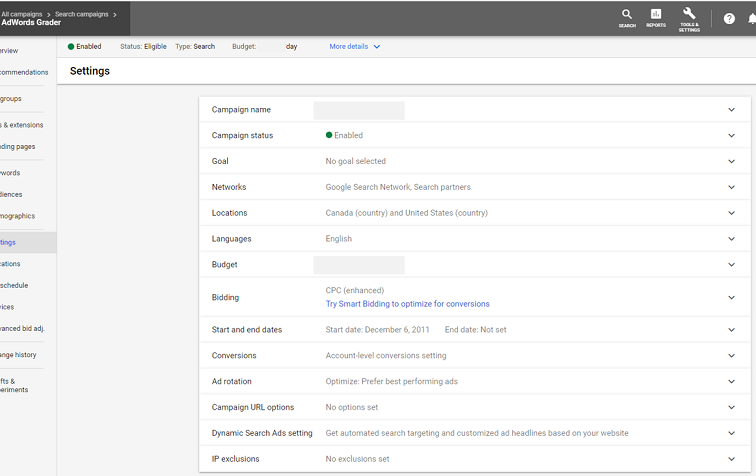
Key items to check in on are:
Congrats! Another step your PPC optimization checklist knocked out.
The general rule of thumb is that an ad group should never contain more than 15-20 keywords and, for auditing purposes, I think this is a good jumping-off point. Scan your newly inherited account to find ad groups that hold more than about 20 keywords. These are likely the groups that will require the most clean-up.
You’re probably thinking, why the heck does the number of keywords matter so much? Realistically, your ad groups’ keyword count won’t impact performance. However, keep in mind that you’re serving the same set of ads for every keyword in a given ad group. If your keyword list is huge, it is likely includes various themes, meaning you’re forced to write generic ad copy.
Instead, your goal should be to populate each ad group with a list of super-granular keywords that all share the same semantic theme. You can then create hyper-specific ads for each ad group that are truly reflective of what the searcher is looking for.
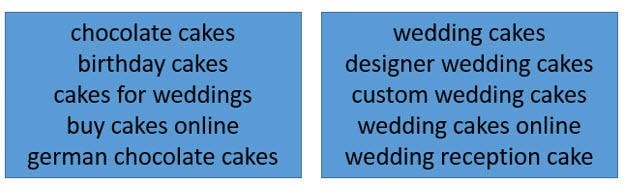
I think we can agree that it’d be way easier to write an ad for the second keyword group than the first!
Despite the best of intentions, it’s easy to wind up with a few big ad groups in your account. Even if you start with small, tightly-knit keyword combinations, as more and more terms are added, your ad groups can grow to an unwieldy size. It’s important to QA them regularly and move terms that aren’t a good fit into new ad groups.
💡Find more ways to clean up your campaigns during your PPC audit using our free guide to Google Ads Account Structure.
If the account you inherit only has one active ad in each ad group, it’s an indication that the previous manager was not testing ad variations, which severely limits account optimization. On the flip side, having multiple active ads per ad group can also be detrimental. Likely, the previous owner was a testing zealot who dreamt up plenty of ad creative and tried to test it all at once (fail) or he just never bothered to end any of his tests (double fail).
The sweet spot you should be shooting for is two to three ad variations per ad group. This is a manageable number of ads to run tests with. Once you’ve identified your winner, pause the losing ad and try testing a new variation.
If your Google Ads account doesn’t have any ad assets (formerly known as ad extensions) set up, hop to it! In this day and age, ad assets are not a nice to have, they’re a must for creating competitive ad copy.
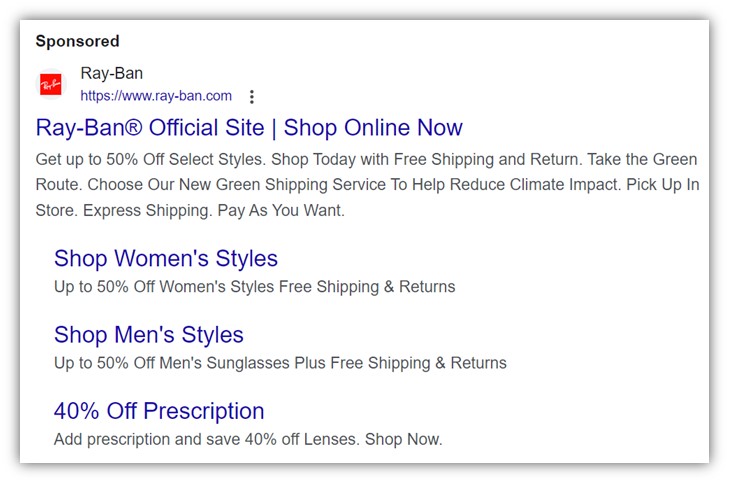
Ray-Bans has the right idea. This ad features callout and sitelink assets.
Luckily, since Google’s announcement that assets officially do impact ad rank, most advertisers have gotten their act together and implemented them. However, just because these asstess exist, doesn’t mean you can cross them off of your to-do list.
Confirm that the assets running are appropriate fits for the business itself. For example, if you’re using call assets, be sure that your company’s phone lines are staffed to handle incoming call volume. If you don’t have someone to answer incoming calls around the clock, schedule the assets to only appear during your hours of business. If you’re advertising for an e-commerce company with no physical storefront, be sure to eliminate any location assets so your ads don’t appear in Google Maps. Finally, check to ensure that your sitelinks, callouts and structured snippets are truly representative of your offerings and not overly repetitive.
Don’t forget about automated assets! You can view the performance of any automated assets that Google has served alongside your ads from the assets section of Google Ads. Typically, we see that these yield positive performance but, if any appear to be negatively impacting the account, stop the bleed by opting out of them in the advanced extension options settings!
A well-run Google Ads account typically includes keywords set to a variety of match types. Each serves a unique purpose, for example broad match is great for keyword research, while exact helps to ensure you’re only connecting with the most highly-qualified searchers.
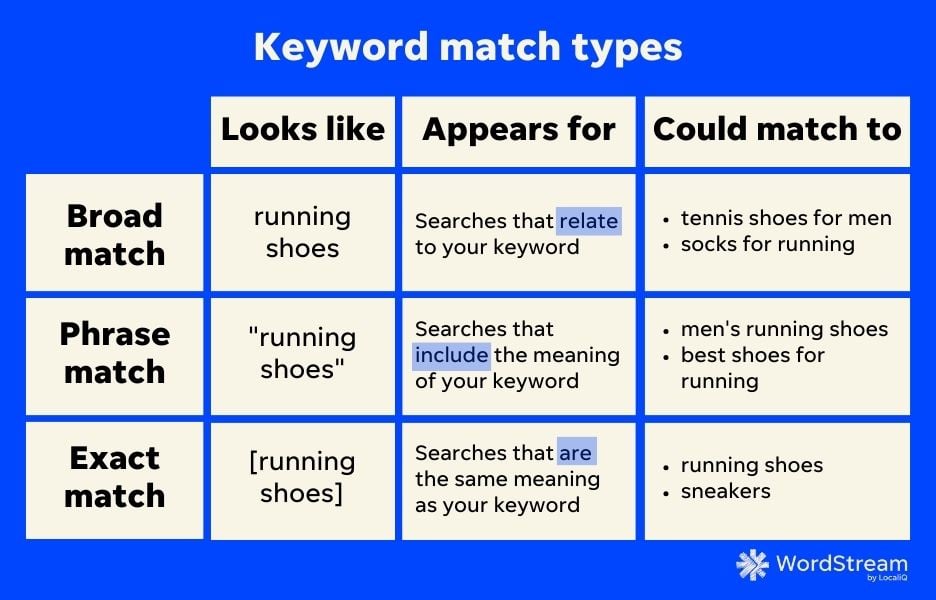
One of the most common (and dangerous) account faux-pas is running all keywords on the same match type. We see this most commonly with broad match (since it is Google’s default). Although these broad-match keywords yield plenty of traffic, many of their impressions are from people searching terms that are loosely related to the business, resulting in disastrous click-through and conversion rates and poor Quality Scores. Although broad match is usually the culprit for this problem, using all phrase or exact match can be just as damaging, as they may limit volume considerably.
If the account you’ve inherited is already using mixed match types, it doesn’t mean you’re off the hook. Take the time to dive in and understand the previous owner’s strategy and ensure that it was implemented correctly. Just because they’ve attempted to enact an advanced strategy, like tiered bidding per match type, doesn’t mean they did it right!
🔍 Perfect your keyword strategy using our Free Keyword Tool!
Negative keywords are your best defense against impressions and clicks from unqualified searchers. If the previous account manager was not utilizing negatives, your work is cut out for you. You can proactively set negatives by doing some guesswork, but with an active account, I like to take more of a reactive approach. Try heading to your query reports to understand exactly what terms have been triggering your ads. Be on the lookout for terms that you do not want to continue showing for and set them as negatives.
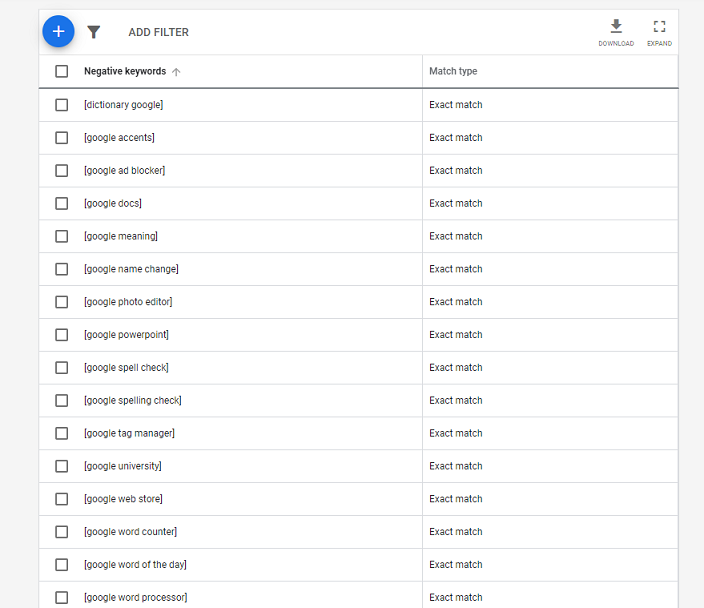
As you can see, we have a robust “master list” of negatives that we use for all campaigns!
If the former account manager added negatives already, review the list with a fine-toothed comb. Confirm that all of the negative terms are genuinely a good fit for the business and are not blocking impressions for any of your keywords. In addition, check your negative keywords’ match type settings to ensure that they are operating as anticipated. I can’t tell you how many accounts I’ve seen with negatives set to “exact” match that are doing absolutely nothing for them. These settings can drastically affect the impact of your negatives.
Now that you have all the groundwork done, you know exactly what you need to do to whip the account into tip-top shape. It’s time to start optimizing! Once you’ve cleaned it up, the real fun begins. Happy auditing! If you try the tips in this PPC audit guide but still want to squeeze more out of your accounts, see how our solutions can help you maximize your PPC success!
If you’re tight on time and resources, let a PPC audit tool do the work for you. Get a free, instant account audit with our Google Ads Grader.
